I had a small confusion in my mind as i am not able to understand Windows threads controller.
If i open multiple workbooks of excel in my system and if any one of them get freeze/Hang (due to calculation or while opening a bigger file or pasting huge set of data, etc..)
I have noticed 2 conditions several times that all excel workbooks freezes.
1) For examples I have a file named "A" opened and try to open a bigger file, for some seconds excel freezes every workbook.
2) For example I have a file named "A", "B", "C"opened and I am pasting huge data in File C.(File C will freezes for some seconds) but other 2 files still works properly.
What I think usually happens is when all excel workbook are opened using same threads if 1 will freeze all will freeze, but in case of different threads if 1 freezes others are still functional.
I checked Win Task Manager and found that sometimes there is 2 different task running excel and sometimes only 1 running excel, considering same numbers of excel file open.
My question is that how can I make excel file open in a different threads so that if 1 will freeze others will still work fine.
I am sorry if I was not able to explain properly.
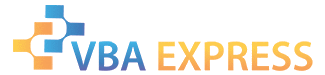






 Reply With Quote
Reply With Quote


