I am writing the array by assigning a previously defined and randomly populated variant array to it::
Range(Cells(1, 1), Cells(lastrow2, lastcol2)) = var2
Also I have modified the WIP custom settings/ control panel sheet to the layout which I think will work best.
Two things firstly setting it out so that outputs can be written out on a single line.
Secondly getting the correct columns laid out for what Cperry asked for which was MACD and RSI.
I also thought that record the time and price with each update line is going to make debugging much easier, and is very useful in the live situation when trying to develop the strategy.







 Reply With Quote
Reply With Quote






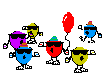 Till you
Till you 



