Hi everyone
I'm new to the forumsand was hoping someone had a solution to my problem.
I have invoices that I was hoping to make the date update automatically to save inserting the date when filling in an invoice however the formula I've used updates each time the file is opened (I used =Today() ) which would make sense. I'm looking to see if it is possible to save me typing in the date when I fill in a new invoice (create about 20 per month - not daily) that would not update the next time the file is opened. (The files need to be accessed for audit purposes)
Hope this makes sense...
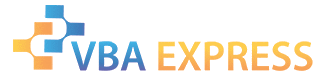




 Reply With Quote
Reply With Quote



