Hi
Since I started using VBE, every time I open up any workbook I now get loads of personal tmp workbooks sitting in my system tray as well. I know they are sat in XLSTART etc, and I can hide them with the window - but they just come back up again when I open a new workbook. They are now starting to get on my nerves.
How do I stop them opening up altogether?
Cheers & thanks
Amanda PS - I think there is some funny virus connected with this VB stuff - three weeks ago, I didn't even know what VB actually was - now I have gone and bought Visual Basic Standard edition - is this bug fatal or just chronic?








 Reply With Quote
Reply With Quote









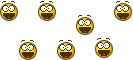



 Thanks everyone!!!!!!!! Regards Amanda
Thanks everyone!!!!!!!! Regards Amanda
