Is it possible for buttons added to PrinPreview Tab to work?
My XML code:
The buttons on the Tab are created, but they do not work.<customUI xmlns="http://schemas.microsoft.com/office/2006/01/customui" > <ribbon > <tabs > <tab idMso="TabPrintPreview" > <group id="rxgrp_Send" label="My New Group"> <button id="rxbtn_Send1" imageMso="ArrangeByTo" label="Button 1" size="large" onAction="rxbtn_Send1_onAction"/> <button id="rxbtn_Send2" imageMso="NewOutlookDataFile" label="Button 2" size="large" onAction="rxbtn_Send2_onAction"/> </group > </tab > </tabs > </ribbon > </customUI >
I have some concerns that it might be impossible to do.
In the attachment I showed an example.
Artik
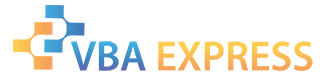





 Reply With Quote
Reply With Quote


