Hello,
I am trying to call a function anytime a cell changes within a certain column inside of a table. But, I need to call that column by it's column name and not index. Here is the code I have so far but I keep getting an "Object Required" error.
Here is my code..
Thank you everyone.Private Sub Worksheet_Change(ByVal Target As Range) 'Instansiate ListObject Dim tbl As ListObject Set tbl = Worksheets("Prod. Data").ListObjects("Table3") Dim KeyCells As ListColumns Set KeyCells = tbl.ListColumns("Shipping Method").Range.Select ' The variable KeyCells contains the cells that will cause an alert when they are changed. 'Set KeyCells = Range("A1:C10") If Not Application.Intersect(KeyCells, Range(Target.Address)) Is Nothing Then ' Display a message when one of the designated cells has been changed. Place your code below. MsgBox "Cell " & Target.Address & " has changed." End If End Sub
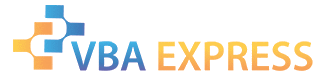






 Reply With Quote
Reply With Quote

