
-
SOLVED: Making a report Landscape by default
Hi there,
can anybody tell me howto set the default page setup to Landscape in Access Reports. Its very frustrating that each time I go into the report, it reverts back to portrait.
Any ideas?
Rgards
Smilla
-
I thought that access portrayed the report as first saved, so go into design mode, edit the page set up to landscape and re-save.
-
I've tried this but it still reverts back to Portrait.
I was wondering if there was any vba I could use?
Smilla
-
I just created a report in Access 2002, made it landscape, saved it, previewed it again (still landscape), then closed Access, reopened Access, then the report and it is still landscape.
What else are you doing? What version of Access are you using? Are you using another computer? If so, does the other computer have a different printer as the default? Are you using the default printer on the computer you are using?
Just trying to get some background as some place to start.
Vic
-
I'm using Access 2000.
If I go into the report and change the page setup to Landscape, save, close report. Open report, still landscape. Close report, close Acess. Open Access, open report, portrait.
I am also using a form to set a criteria to the report but again this does not hold the page setup to Landscape.
Smilla
-
This is a bug in A2K. There are two ways to resolve the problem.
1. upgrade to service pack 3
2. Go to Tools/Options and uncheck all the name auto correct options.
Bridge Players Know ALL the Tricks 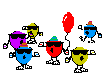
-
My version of Access has got Service Pack 3 on but then I unchecked the AutoCorrect and it works perfectly. Thank you for your advice.
Regards
Smilla
 Posting Permissions
Posting Permissions
- You may not post new threads
- You may not post replies
- You may not post attachments
- You may not edit your posts
-
Forum Rules