I have a couple of things that I'd like some help in addressing please.
I have a textbox on my UserForm called txtRptDate, which as its name suggests is for the user to input a date (UK format), as for example 10/01/2022.
Code in the module will then convert this to DDDD DD MMMM. So that this formats it to read Monday 10 January. The sub ReportedDate is meant to then format the date so that an ordinal is applied, as that which is called earlier to apply the same to the content control on the Active Document Property "created date" in the sub CreatedDate.
CreatedDate is working fine and does as it should, but I think I'm missing something as the same cannot be said for ReportedDate. I cannot get the ordinal part to work on this.
My second part is a question about if the user selects a ribbon button that I have to enable editing of the UserForm again. The date that was entered in txtRptDate will show for example Monday 10th January (hopefully) if this i utilized. Is there a way to maintain for UserForm purposes, the initially entered format of DD/MM/YYYY, but which will then still work to produce Monday 10th January when the "Enter" button is pressed?
Here is my code which I have stripped back to only include the main sub (hence only one "case") with only the code for the RptDate, two date subs and the function. Please note that the CreatedDate works perfectly already.
Option Explicit Sub CreateDoc() Dim oDoc As Document Dim oRng As Range Dim oVar As Variable Dim oCtrl As Control Dim occ As ContentControl Dim oFrmNFA As frmNFA Dim sCC As String If ActiveDocument = ThisDocument Then MsgBox "You cannot use this function to edit the document template", vbCritical Exit Sub End If '*** Call CreatedDate procedure CreatedDate Set oDoc = ActiveDocument Set oFrmNFA = New frmNFA With oFrmNFA For Each occ In oDoc.ContentControls If occ.ShowingPlaceholderText = False Then Select Case occ.Title Case "Report Date" .txtRptDate.Text = occ.Range.Text End Select End If Next occ .Show If .Tag = 0 Then GoTo lbl_Exit For Each occ In oDoc.ContentControls Set oRng = occ.Range Select Case occ.Title Case "Report Date" oRng.Text = .txtRptDate.Text oRng.Text = Format(.txtRptDate.Text, "DDDD DD MMMM") '*** Call ReportedDate procedure ReportedDate End Select Next occ End With lbl_Exit: Unload oFrmNFA Set oFrmNFA = Nothing Set oRng = Nothing Set occ = Nothing Set oDoc = Nothing Exit Sub End Sub Sub CreatedDate() Dim oDate As Date Dim occ As ContentControl oDate = ActiveDocument.BuiltInDocumentProperties("Creation Date") Set occ = ActiveDocument.SelectContentControlsByTitle("Date").Item(1) occ.Range.Text = Format(oDate, "DDDD") & " " & Format(oDate, "D") & _ fcnOrdinal(Format(oDate, "D")) & " " & Format(oDate, "MMMM YYYY") occ.Range.NoProofing = True lbl_Exit: Exit Sub End Sub Sub ReportedDate() Dim oReportDate As Date Dim occ As ContentControl oReportDate = occ("Report Date") Set occ = ActiveDocument.SelectContentControlsByTitle("Report Date").Item(1) occ.Range.Text = Format(oReportDate, "DDDD") & " " & Format(oReportDate, "D") & _ fcnOrdinal(Format(oReportDate, "D")) & " " & Format(oReportDate, "MMMM YYYY") occ.Range.NoProofing = True lbl_Exit: Exit Sub End Sub Function fcnOrdinal(lngDay As Long) As String 'Adaptation from code used by macropod Dim strOrd As String If (lngDay Mod 100) < 11 Or (lngDay Mod 100) > 13 Then strOrd = _ Choose(lngDay Mod 10, ChrW(&H2E2) & ChrW(&H1D57), ChrW(&H207F) & ChrW(&H1D48), ChrW(&H2B3) & ChrW(&H1D48)) & "" fcnOrdinal = IIf(strOrd = "", ChrW(&H1D57) & ChrW(&H2B0), strOrd) lbl_Exit: Exit Function End Function
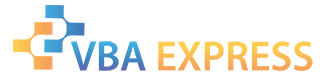







 Reply With Quote
Reply With Quote