The .tif filter does not come with Office 2003, nor is it part of the XP OCONVCPK filter pack. However the tiffim32.flt is available, so I placed it in the \grphflt subdir in Program Files and ran the .reg file below (based on the XP 2002 Install), under the assumption that tif behaves like gif and the same .flt can be used for both Import and Export. When trying to export a chart with filter="tif" it fails. I have seen posts that tif is an acceptable format for Excel, so perhaps there is something wrong with the .reg entries. If anyone has TIF as an Chart Export option, perhaps you could post your exported Reg Key for comparison.
TIA
Stan
REGEDIT4 [HKEY_LOCAL_MACHINE\SOFTWARE\Microsoft\Shared Tools\Graphics Filters\Export\TIFF] "Path"="C:\\PROGRA~1\\COMMON~1\\MICROS~1\\Grphflt\\TIFFim32.FLT" "Name"="Tag Image File Format" "Extensions"="tif" [HKEY_LOCAL_MACHINE\SOFTWARE\Microsoft\Shared Tools\Graphics Filters\Export\TIFF\Options\Filter API] [HKEY_LOCAL_MACHINE\SOFTWARE\Microsoft\Shared Tools\Graphics Filters\Export\TIFF\Options\Image API] "Time Stamp"=dword:01be2232 "Compression Type"=dword:00000080 "Black Is 0"="Yes" "Description"=dword:00000007 "BiLevel"="1, 141, 1" "GrayScale"="1672, 177, 1" "Palette"="142, 177, 1" "RGB"="128, 161, 3" "RGB Planar"="128, 161, 3" "Halftones"="No" [HKEY_LOCAL_MACHINE\SOFTWARE\Microsoft\Shared Tools\Graphics Filters\Export\TIFF\Options] "ShowProgressDialog"="Yes" "Quality"=dword:0000004b
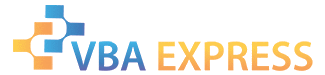







 Reply With Quote
Reply With Quote







