
-
 Help Please! Printing macro
Help Please! Printing macro
Hi, Hope someone can help. I am new to this forum. I have an oki B6200 printer with 2 trays and I want a macro in my microsoft word that will allow me to click on an icon to tell it to print from tray one (for my letterheads) and tray 2 (for plain paper) without having to go through the file, print, options, trays etc. Can anyone tell me how to do this, or indeed have a macro downloadable that will allow me to do this please. I am using Windows XP and Windows 2000 ( as i have the printer installed on 2 machines).
Thanks
Nick
-
Hi Nick,
Welcome to VBAX
Basically you need to record a macro making the necessary changes in page setup. This will give you your printer settings.
Have a look here.
http://vbaexpress.com/forum/showthread.php?t=9857
Regards
MD
MVP (Excel 2008-2010)
Post a workbook with sample data and layout if you want a quicker solution.
To help indent your macros try Smart Indent
Please remember to mark threads 'Solved'
 Posting Permissions
Posting Permissions
- You may not post new threads
- You may not post replies
- You may not post attachments
- You may not edit your posts
-
Forum Rules
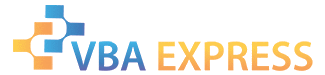






 Reply With Quote
Reply With Quote

