Hi,
I have a question:
I have a user form on my workbook and I have put a pdf reader control and a web browser control on the user from ,then I saved that workbook and when I open It on another computer , and run it then I got an error called ?Compile Error? .
I know why the error occurs because (According to me) you have to select those controls manually form the additional controls window (on that computer on which you want to run that file ) then that workbook will work properly. So is it possible that a code automatically selects those controls so my workbook will work properly automatically? I want such a code.
Anybody have?
I have attached a picture of this operation. It will help you.
Regards,
Dan
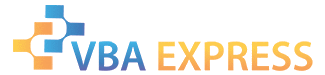





 Reply With Quote
Reply With Quote





