I a small template I use some click&type fields (just a link to a non-existing macrobutton) >
{macrobutton blabla text here}
The problem is the user now cannot see the difference between normal text and these click&type fields.
Easy question: How can I highlight these fields so users can see where they are?? I can of course colour them, but if they actually click&type there, the new text also gets that colour, and they don't want that.
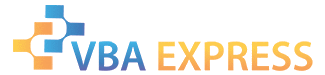





 Reply With Quote
Reply With Quote










