Please help (this was at http://www.excelforum.com/excel-programming-vba-macros/1084878-save-all-worksheets-in-a-folder-incl-subfolders-as-separate-files-w-o-name-conflicts.html#post4085711 but was not resolved. That thread is now closed).
The full code (see below) is meant to allow worksheets in multiple workbooks in folders (and subfolders) to be saved as a separate files.
Ideally, the name of the resulting files would be the original workbook name + the worksheet name + some form of unique suffix to prevent duplicates. As it is, it crashes at this line when it encounters a duplicate filename:
I'm thinking that the line before this needs to be improved to prevent duplicates but I don't know how:Workbooks(Workbooks.Count).Close SaveChanges:=True, Filename:=NewName
The full code is:NewName = WkbName & "_" & Wks.Name & ext
Thanks.Private FileFilter As String Private oShell As Object Function ListFiles(ByVal FolderPath As Variant, Optional ByVal SubfolderDepth As Long) ' Subfolder depth: -1 = All subfolders, 0 = No subfolders, 1 or any positive value = maximum depth Dim dot As Long Dim ext As String Dim n As Long Dim NewName As String Dim oFile As Object Dim oFiles As Object Dim oFolder As Variant Dim oShell As Object Dim Wkb As Workbook Dim WkbName As String Dim Wks As Worksheet If oShell Is Nothing Then Set oShell = CreateObject("Shell.Application") If FileFilter = "" Then FileFilter = "*.*" Set oFolder = oShell.Namespace(FolderPath) If oFolder Is Nothing Then MsgBox "The Folder '" & FolderPath & "' Does Not Exist.", vbCritical SearchSubFolders = False Exit Function End If Set oFiles = oFolder.Items ' Return all the files matching the filter. oFiles.Filter 64, FileFilter 'Split each workbook's worksheets into new workbooks. For n = 0 To oFiles.Count - 1 WkbName = oFolder.Self.Path & "\" & oFiles.Item(0).Name Set Wkb = Workbooks.Open(WkbName, False, True) dot = InStrRev(Wkb.Name, ".") ext = Right(Wkb.Name, Len(Wkb.Name) - dot + 1) WkbName = Wkb.Path & "\" & Left(Wkb.Name, dot - 1) For Each Wks In Wkb.Worksheets Wks.Copy NewName = WkbName & "_" & Wks.Name & ext Workbooks(Workbooks.Count).Close SaveChanges:=True, Filename:=NewName Next Wks Wkb.Close SaveChanges:=False Next n ' Return subfolders in this folder. oFiles.Filter 32, "*" If oFiles.Count = 0 Then Exit Function If SubfolderDepth <> 0 Then For Each oFolder In oFiles Call ListFiles(oFolder, SubfolderDepth - 1) Next oFolder End If End Function Sub SaveSheets() Application.Calculation = xlCalculationManual Application.ScreenUpdating = False ' Look for xls, xlsx, and xlsm workbooks. FileFilter = "*.xls; *.xlsx; *.xlsm" ' Check in all subfolders. ListFiles "C:\Test", -1 Application.ScreenUpdating = True Application.Calculation = xlCalculationAutomatic End Sub
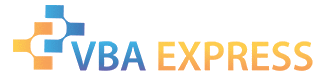





 Reply With Quote
Reply With Quote







