Hi all,
I'm trying to create a macro that will replace numerical values in only yellow highlighted texts to 'x' and then highlights to black.
At the moment my code works for all highlighted texts not just yellow.
The first part of the code is really the issue as the code only looks for numerical characters in any highlighted text. How can I change this to make it only identify yellow highlighted texts?
And can anyone suggest how this whole code (part one and two) can be more efficient?
Any help would be appreciated!
Sub NbrChange() Application.ScreenUpdating = False Lookfor = "1234567890" Dim i As Long For i = 1 To Len(Lookfor) Lookchar = Mid$(Lookfor, i, 1) Selection.Find.ClearFormatting Selection.Find.Replacement.ClearFormatting With Selection.Find .Text = Lookchar .Replacement.Text = "x" .Forward = True .Wrap = wdFindContinue .Format = False .MatchCase = True .MatchAllWordForms = False .Highlight = True End With Selection.Find.Execute Replace:=wdReplaceAll Next Dim r As Range Set r = ActiveDocument.Range With r.Find .Highlight = True Do While .Execute If r.HighlightColorIndex = 7 Then r.HighlightColorIndex = 1 End If Loop End With Application.ScreenUpdating = True End Sub
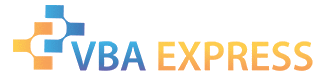




 Reply With Quote
Reply With Quote


