On entering new residue results via the New Residue form on the Risk Levels sheet, a second messagebox is occuring and I'm wondering why. My guess is that its retesting for a 'blank".
The initial code was
[VBA]Private Sub txtVendorTest_BeforeUpdate(ByVal Cancel As MSForms.ReturnBoolean)
Dim c As Range
Set c = RiskLevels.Columns("J:L").Find(txtVendorTest.Text)
If Not c Is Nothing Then
MsgBox "Test No. exists in Cell " & c.Address(0, 0)
Cancel = True
End If
End Sub[/VBA]
I have attached a stripped down version of the workbook. On the Risk Levels sheet, click on the New Residue button and a form will show.
Enter "462" in Grower ID, a caption will show "Agripark", enter "T2269-03-01" in Vendor Dec test and press enter. Up will pop a messagebox "Test No. exists in Cell J18" which is correct. Clicking "Ok" will get a second messagebox with an incorrect message and is harder to get rid of.
I have changed to code to the following, but the focus is not being reset to the initial entry box.
[VBA]Private Sub txtVendorTest_BeforeUpdate(ByVal Cancel As MSForms.ReturnBoolean)
Dim c As Range
Set c = RiskLevels.Columns("J:L").Find(txtVendorTest.Text)
If Not c Is Nothing Then
MsgBox "Test No. exists in Cell " & c.Address(0, 0)
On Error GoTo 0
'Clear data from form and reset focus to GrowerID
Me.txtGrowerID.Value = ""
Me.lblGrower.Caption = ""
Me.txtVendorTest.Value = ""
Me.txtGrowerID.SetFocus
End If
End Sub[/VBA]
What do I need to change to fix this issue? I'd prefer on entering an existing test number for the code to simply popup the messagebox indicating that the test number already exists and its cell location, then allow the user continue by re-entering a new residue result.
To view the code you will need to enter a password '"Shona"
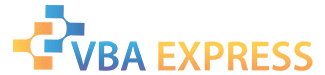









 Reply With Quote
Reply With Quote