I have a spreadsheet that gets changed on a regular basis. It is saved with each change. I need to have certain Info from the spreadsheet to update an ongoing list on a spreadsheet (in a different workbook) used to track all info.
Example:
F1= Comapny name (needs to be updates into cell C# of tracking spreadsheet)
C2 = Date of changes (needs to be updated into Cell D# of tracking spreadsheet) {BTW anyone know how to get the cell with the date of changes to autofill only on the day of the initial change?}
The File name which is automated with the following Thread:
needs to auto enter into cell A# of tracking spreadsheet.Sub SvMe() Dim path Dim fname path = ActiveSheet.Range("A1") fname = ActiveWorkbook.Name ActiveWorkbook.SaveAs path & "\" & fname End Sub
Now there is a total in the K Column. The cell changes as to the number of Rows needed to calculate all the invoices. The Total needs to Update into cell B# of tracking spreadsheet.
This is a big thing i am asking for but will save me an immense amount of time
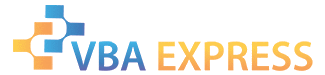






 Reply With Quote
Reply With Quote