
-
Copy (with Format) from Word, Paste in Outlook
Hi
From Access, I am opening a Word file, finding and replacing words, copying the contents of it (Select All) and pasting it in New Message in Outlook, however, I want the format to be pasted as well.
I posted this msg earlier but it seems its died down, so I have to post it again. Here is the code
[vba]
Dim wordApp As Word.Application
Dim wordDoc As Word.Document
Set wordApp = CreateObject("Word.Application")
With wordApp
.Visible = False
Set wordDoc = .Documents.Open("filename")
End With
Dim wordSelection As Selection
Set wordSelection = wordApp.Selection
With wordSelection.Find
.Text = "SOMETHING"
.Forward = True
.MatchWholeWord = True
.Replacement.Text = Trim(txtSomething.Value)
.Execute Replace:=wdReplaceAll, Forward:=True, Wrap:=wdFindContinue
End With
' I go on replacing more texts
wordDoc.Select
Dim objOutlook As Outlook.Application
Dim objOutlookMsg As Outlook.MailItem
Set objOutlook = CreateObject("Outlook.Application")
Set objOutlookMsg = objOutlook.CreateItem(olMailItem)
With objOutlookMsg
.Subject = "Subject"
.BodyFormat = olFormatRichText
.Body = wordSelection.Text
.Display
End With
Set objOutlook = Nothing
'closes the word document, does not save changes and does not prompt to save changes
wordDoc.Close (False)
wordApp.Quit ' close the Word application
Set wordDoc = Nothing
Set wordApp = Nothing
[/vba]
In objOutlookMsg.Body using both wordSelection.Text or just wordSelection pastes the contents but not the format.
I tried using objOutlookMsg.Body = wordSelection.PasteFormat, after using wordSelection.copy above but the PasteFormat gives an error.
I would really appreciate some help.
 Posting Permissions
Posting Permissions
- You may not post new threads
- You may not post replies
- You may not post attachments
- You may not edit your posts
-
Forum Rules
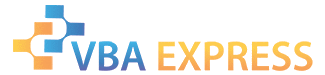








 Reply With Quote
Reply With Quote