-
Having some trouble with the find function
I was snooping around the boards to find an answer to this because I can hardly believe that noone else has ever run into this problem before.
Here's the situation:
I have column A which has text every now and then, in column B I "label" the texts which I want found with a certain string of text "this" (i.e.).
Right now I have 4 occurences of "this" in Column B, which starts with 1 occurence at B1. I want the find to return B1 as first search result, but instead it returns the second occurence as the first search result (i.e. B510). Now after browsing through the help files I figured out that excel starts it's search after the cell in the top left corner of the range, and takes the first cell (topleft) as the last (now what kind of logic is that). How on earth can I get it to start with B1 and not with B2.
TIA
frank
 Posting Permissions
Posting Permissions
- You may not post new threads
- You may not post replies
- You may not post attachments
- You may not edit your posts
-
Forum Rules
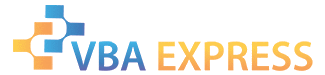






 Reply With Quote
Reply With Quote