I am really lost with Outlook VBA. I have a this macro (recorded in word) I am trying to figure out how to get it to work in Outlook:
all it does it "hit" the delete key twice then the down (arrow) key once, and repeats that cycle 14 times.Selection.Delete Unit:=wdCharacter, Count:=1 Selection.Delete Unit:=wdCharacter, Count:=1 Selection.MoveDown Unit:=wdLine, Count:=1 Selection.Delete Unit:=wdCharacter, Count:=1 Selection.Delete Unit:=wdCharacter, Count:=1 Selection.MoveDown Unit:=wdLine, Count:=1 Selection.Delete Unit:=wdCharacter, Count:=1 Selection.Delete Unit:=wdCharacter, Count:=1 Selection.MoveDown Unit:=wdLine, Count:=1 Selection.Delete Unit:=wdCharacter, Count:=1 Selection.Delete Unit:=wdCharacter, Count:=1 Selection.MoveDown Unit:=wdLine, Count:=1 Selection.Delete Unit:=wdCharacter, Count:=1 Selection.Delete Unit:=wdCharacter, Count:=1 Selection.MoveDown Unit:=wdLine, Count:=1 Selection.Delete Unit:=wdCharacter, Count:=1 Selection.Delete Unit:=wdCharacter, Count:=1 Selection.MoveDown Unit:=wdLine, Count:=1 Selection.Delete Unit:=wdCharacter, Count:=1 Selection.Delete Unit:=wdCharacter, Count:=1 Selection.MoveDown Unit:=wdLine, Count:=1 Selection.Delete Unit:=wdCharacter, Count:=1 Selection.Delete Unit:=wdCharacter, Count:=1 Selection.MoveDown Unit:=wdLine, Count:=1 Selection.Delete Unit:=wdCharacter, Count:=1 Selection.Delete Unit:=wdCharacter, Count:=1 Selection.MoveDown Unit:=wdLine, Count:=1 Selection.Delete Unit:=wdCharacter, Count:=1 Selection.Delete Unit:=wdCharacter, Count:=1 Selection.MoveDown Unit:=wdLine, Count:=1 Selection.Delete Unit:=wdCharacter, Count:=1 Selection.Delete Unit:=wdCharacter, Count:=1 Selection.MoveDown Unit:=wdLine, Count:=1 Selection.Delete Unit:=wdCharacter, Count:=1 Selection.Delete Unit:=wdCharacter, Count:=1 Selection.MoveDown Unit:=wdLine, Count:=1
I would definately appreciate any help I could get.
TIA
cliff
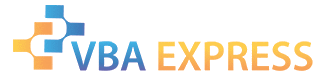






 Reply With Quote
Reply With Quote