-
Finding a fast way to Import XML into Access 2007 (with identical tag entries)
I have recently been using access to pull in XML for further work.
My access tool send a URL out, and retrieves the XML result. It then stores it in a table.
The XML frequently has a structure like this
<Document>
<name>Bob<name>
<place>Ocean<place>
<place>Sea<place>
And notice that yes, there are two tags with the same name. There is no way to get around this from my end.
I have tried the importXML method in Access. This results in a very quick load, but unfortunately it does not handle the second place field. Basically the second place field gets ignored.
I then tried to create a DOMdocument object and parse out the pieces of the XML. This works, but it extrememly slow compared to the importXML method (on the order of 20 times slower).
So I'm looking for the best of both worlds. Is it possible?
Note: I am not married to the format of how my data is loaded, for example, the following entries into my table would be fine.
1) Each field gets it own column
2) All entries get their own row.
3) The place fields are all in a single column, concetenated in some fashion.
 Posting Permissions
Posting Permissions
- You may not post new threads
- You may not post replies
- You may not post attachments
- You may not edit your posts
-
Forum Rules
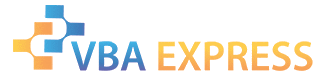







 Reply With Quote
Reply With Quote