I have struggled for two days to get a presentation to save using VBA. I get multiple error messages that I don't understand and have googled everyway I can think. Basically, I have a macro that copies an excel spreadsheet into powerpoint using a VBA in Excel 2007 and now I want it to save the presentation when it is done. The program does a loop until active cell is empty then it exits. I want it to save the document when the loop is done.
I appreciate any help I can get. I have spun my wheels for over 10 hours.Sub Copytoppt() Do Until IsEmpty(ActiveCell) ' There are a whole lot of commands inside the loop and they work. They were copied from a post inside this website - ' Export Excel range or Excel chart to PowerPoint (linked or unlinked) ' I just added a loop b/c the one sheet I copy changes 13 times and creates 13 slides in presentation. ActiveCell.Offset(0, 1).Select Loop ' Here is where I want it to save. The loop is done, my 13 slides are created and I want to save presentation as powerpoint 2003 (.ppt). This VBA is saved in Excel 2007 if that matters. End Sub
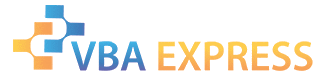








 Reply With Quote
Reply With Quote