I have found various VB Scripts that perform a similar process but none of them work with Outlook 2007. I am sure I found one in the past that would save any message that was open to C:\ in the form of a .msg file if the macro was run.
What I am looking for is a a similar script that can be added to the ribbon so when an email is opened it can be run and the user is prompted for a destination folder, once chosen the mail will be saved as a .msg file.
I have searched high and low for this and really wish my VB skills were proficient enough for me to construct it myself but time constraints force me to shout for help.
Help!
..any pointers int he right direction or some assistance in writing such a Macro would be really appreciated.. cheers all.
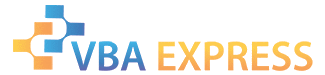







 Reply With Quote
Reply With Quote