
-
 Set the values for .TextFileFixedColumnWidths in code
Set the values for .TextFileFixedColumnWidths in code
Hi All
Pulling my hair out over this one - can't seem to find anything on the net about how to do this, although I imagine it's dead easy and I'm just missing something! 
OK... So in Excel I want to use code to import data from a number of different fixed width text files, using the same bit of code. I have a SQL database, in which I've created a table which lists the file 'short code' (unique identifier) and then a string of numbers representing the widths of each column (eg "1,10,60,8...etc"). Therefore, when I run the standard code, as below, I want to use something along the lines of .TextFileFixedColumnWidths = RS("ColumnWidths"). But this doesn't work (invalid procedure call or argument).
Any ideas?
This is the code I'm using...
[VBA]
With ActiveSheet.QueryTables.Add(Connection:="TEXT;" & sFile, Destination:=Sheets(sCurrentClientShortCode & "." & sCurrentFile).Range("A1"))
.Name = "Data.Import"
.FieldNames = True
.RowNumbers = False
.FillAdjacentFormulas = False
.PreserveFormatting = True
.RefreshOnFileOpen = False
.RefreshStyle = xlInsertDeleteCells
.SavePassword = False
.SaveData = True
.AdjustColumnWidth = True
.RefreshPeriod = 0
.TextFilePromptOnRefresh = False
.TextFilePlatform = 437
.TextFileStartRow = 1
.TextFileParseType = xlFixedWidth
.TextFileTextQualifier = xlTextQualifierDoubleQuote
.TextFileConsecutiveDelimiter = False
.TextFileTabDelimiter = True
.TextFileSemicolonDelimiter = False
.TextFileCommaDelimiter = False
.TextFileSpaceDelimiter = False
.TextFileFixedColumnWidths = arrColWidths
.TextFileTrailingMinusNumbers = True
.Refresh BackgroundQuery:=False
End With
[/VBA]
Thanks in advance...
Jon
 Posting Permissions
Posting Permissions
- You may not post new threads
- You may not post replies
- You may not post attachments
- You may not edit your posts
-
Forum Rules
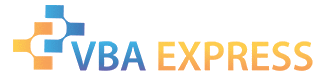









 Reply With Quote
Reply With Quote