Great procedure. Thanks, smozgur!
This macro takes the used range from all worksheets (we're assuming they all have the exact same layout) and combines them into a new worksheet called "Master".
I want to add it to our knowledgebase, but I think we ought to add a little message box that asks if the worksheets have heading rows, because most will, and then edit the code accordingly so that it doesn't pull the first row over in that case. Either that, or we make 2 KB entries, one for each scenario.
Here's the current code:
Current sample attached.Sub CopyUsedRangeValues() Dim sh As Worksheet Dim DestSh As Worksheet Dim Last As Long If SheetExists("Master") = True Then MsgBox "A worksheet called Master already exists" Exit Sub End If Application.ScreenUpdating = False Set DestSh = Worksheets.Add DestSh.Name = "Master" For Each sh In ThisWorkbook.Worksheets If sh.Name <> DestSh.Name Then If sh.UsedRange.Count > 1 Then Last = LastRow(DestSh) With sh.UsedRange DestSh.Cells(Last + 1, 1).Resize(.Rows.Count, _ .Columns.Count).Value = .Value End With End If End If Next Application.ScreenUpdating = True End Sub Function LastRow(sh As Worksheet) On Error Resume Next LastRow = sh.Cells.Find(What:="*", _ After:=sh.Range("A1"), _ Lookat:=xlPart, _ LookIn:=xlFormulas, _ SearchOrder:=xlByRows, _ SearchDirection:=xlPrevious, _ MatchCase:=False).Row On Error GoTo 0 End Function Function Lastcol(sh As Worksheet) On Error Resume Next Lastcol = sh.Cells.Find(What:="*", _ After:=sh.Range("A1"), _ Lookat:=xlPart, _ LookIn:=xlFormulas, _ SearchOrder:=xlByColumns, _ SearchDirection:=xlPrevious, _ MatchCase:=False).Column On Error GoTo 0 End Function Function SheetExists(SName As String, _ Optional ByVal WB As Workbook) As Boolean On Error Resume Next If WB Is Nothing Then Set WB = ThisWorkbook SheetExists = CBool(Len(Sheets(SName).Name)) End Function
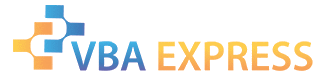









 Reply With Quote
Reply With Quote