Need:
1. Copy, Trim, Paste data and remove unneccesary spaces on all cells. (from Sheet1 copy to "Updated Report")
2. in "Updated Report" insert 4 rows based on 2 criteria
a. For Bank codes starting with "a"
-rows will be inserted after all code starting with "a"
b. For Bank codes starting with "n"
-rows will be entered when Bank Name Changes
3. add inputbox to enter number first added row on Bank codes starting with "a" (preferably added to Column D)
4. Sum Reconciled Balance in first added row
What I have so far
Book2.xlsxSub RemZer_Click() Dim lastrow As Long, n As Long Dim lRow As Long Dim ws As Worksheet: Set ws = Sheets("Report") Dim lstrow As Long Dim iNum As Integer Dim iFind As Range Sheets("Report").Select lastrow = Range("R250").End(xlUp).Row For n = lastrow To 1 Step -1 If Cells(n, 5).Value = 0 Then Cells(n, 5).EntireRow.Delete Next n lstrow = ws.Range("A" & Rows.Count).End(xlUp).Row For iNum = 1 To 4 Set iFind = ws.Range("A1:A" & lastrow).Find(What:="*a" & iNum & "*", LookIn:=xlValues, LookAt:=xlWhole) If Not iFind Is Nothing Then For lRow = Cells(Cells.Rows.Count, "D").End(xlUp).Row To 2 Step -1 If Cells(lRow, "D") <> Cells(lRow - 1, "D") Then Rows(lRow).EntireRow.Insert Next lRow End If Next iNum End Sub
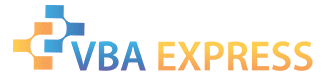








 Reply With Quote
Reply With Quote