Hello John,
I am using PowerPoint 2010, I have gathered a few macros code given by you and have created addins for the same. I wanted to gather all the addin in a toolbar, but I have two set of code for the toolbar which works perfectly when used separately, but I want to merge both of them, so that I have combination of button and drop down button in the toolbar. Below are the two set of codes.
Set 1--------------------------
Sub Auto_Open1() Dim oToolbar As CommandBar Dim oButton As CommandBarButton Dim MyToolbar As String MyToolbar = "Toolbar" On Error Resume Next Set oToolbar = CommandBars.Add(Name:=MyToolbar, _ Position:=msoBarFloating, Temporary:=True) If err.Number <> 0 Then Exit Sub End If On Error GoTo errorhandler 'Button 1 ==================================== Set oButton = oToolbar.Controls.Add(Type:=msoControlButton) With oButton .DescriptionText = "Description" .Caption = "Caption" .OnAction = "MacroName" .Style = msoButtonIconAndCaption .FaceId = ### End With 'Button 2 ==================================== Set oButton = oToolbar.Controls.Add(Type:=msoControlButton) With oButton .DescriptionText = "Description" .Caption = "Caption" .OnAction = "MacroName" .Style = msoButtonIconAndCaption .FaceId = ### End With oToolbar.Top = 150 oToolbar.Left = 150 oToolbar.Visible = True NormalExit: Exit Sub errorhandler: 'Just in case there is an error MsgBox err.Number & vbCrLf & err.Description Resume NormalExit: End Sub
Set 2--------------------------
Sub Auto_Open2() Dim myMainMenuBar As CommandBar Dim myCustomMenu As CommandBarControl Dim myTempMenu As CommandBarControl On Error Resume Next Application.CommandBars.ActiveMenuBar.Controls("This name").Delete On Error GoTo errorhandler Set myMainMenuBar = Application.CommandBars.ActiveMenuBar Set myCustomMenu = myMainMenuBar.Controls.Add(Type:=msoControlPopup, _ before:=3) myCustomMenu.Caption = "This name" 'Button 1 ==================================== Set myTempMenu = myCustomMenu.Controls.Add(Type:=msoControlButton) With myTempMenu .Caption = "Whatever" .OnAction = "Whatever" End With 'Button 2 ==================================== Set myTempMenu = myCustomMenu.Controls.Add(Type:=msoControlButton) With myTempMenu .Caption = "Something else" .OnAction = "Something_else" End With 'repeat these as often as you wish Exit Sub errorhandler: MsgBox "Sorry there's been an error " & err.Description, vbCritical End Sub
Please can you take a look at the code and help me merge both sets into one.
Thanks,
Rafael
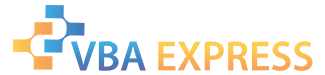






 Reply With Quote
Reply With Quote