I need a VBA code that can combine values from multiple columns into a single column that mean if i have a data on column A2-A3-A4-A30-AA-AB... combine all of them into A1 i have this VBA code but it is not work on my data, because the column A is empty . i attached a sample file enclosed this post.
Thank you for your help
Sub Comb() Dim i As Long For i = 1 To Range("A" & Rows.count).end(xlup).row Step 1 For x = 2 To 256 If Cells(i, x).Value = "" Then Else Cells(i, 1).Value = Cells(i, 1).Value & ", " & Cells(i, x).Value End If Next x Next i End Sub
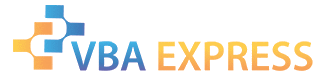







 Reply With Quote
Reply With Quote