
-
NameSpace Glitches?
Thanks Andy for helping me with http://www.vbaexpress.com/forum/show...s-all-workbook
The NameSpace does make my tab show up across Excel. Now, there is only a minor cosmetic issue, it is no big deal, but if anyone can help.... Thanks in advance
Basically, I have icons on my tab show label = false. These icons are the standard icons from Excel, like Copy, Paste, New File, etc. When I first open up my file, there is no labels, this is what I want. Now, I open a file, I switched to the "universal" tab, my icons have labels??? I switched to the file that I loaded, close that file, I now click on my tab, the labels disappear?
I also discovered that my button no longer works. I guess it makes sense because I need to explicitly tell the ribbon where to execute the macro. I tried and failed miserably. With the old days, I use the "Application.Run xxx!macro". With ribbon, how do i code it? It must be with the OnAction line....
Last edited by JKwan; 02-21-2014 at 08:12 AM.
 Posting Permissions
Posting Permissions
- You may not post new threads
- You may not post replies
- You may not post attachments
- You may not edit your posts
-
Forum Rules
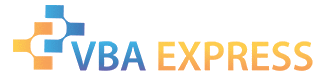








 Reply With Quote
Reply With Quote