
-
Macro to send out email based on criteria via outlook
Good morning,
I'm not entirely sure if what I am after is possible however hopefully some sort of solution will be possible!
I am looking for a macro that can be run within an open email in outlook that will look for specific criteria and then email a specific recipient based on that criteria after matching it against information within an excel sheet.
The macro would look for the information from within an excel spreadsheet and match that against the information contained within the email and in turn send out a notification to specified recipients.
The criteria would be - Subject, String within attachment name and sender email.
I have attached an example of what the spreadsheet would look like, it contains the fields File Name Subject Sender Email Notification
Excel forum.xlsx
So for example if an email came in and had the necessary criteria that matched that line in the excel sheet, an email would then be sent out to the email address/addresses mentioned in the "Email Notification" column by pressing this macro.
The emails that would get sent out as notifications would all contain the same message, for testing purposes something like "Notification of email arrival" would do.
If you have any questions please let me know, thanks in advance for any help as it is greatly appreciated.
Thanks,
Matt
 Posting Permissions
Posting Permissions
- You may not post new threads
- You may not post replies
- You may not post attachments
- You may not edit your posts
-
Forum Rules
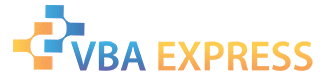








 Reply With Quote
Reply With Quote