
-
Activate layers in AutoCAD 2015 from Excel before adding texts
I am working on AutoCAD 2015 & Excel 2013. I want to create texts in the drawing derived from the excel and it should go to the particular layer. I have the drawing template which has number of layers and i want to add multiple texts which should go to the respective layers defined in the excel. how can i activate a respective layer before adding a line or text in the program? i have the code for adding the multiple texts from Excel to AutoCAD, just need a code for activation of layers.
I have created a table in excel which has the x,y, & z co-ordinates, Layer name and texts in the columns. Below is the table created. Your help is highly appreciated.
| X |
Y |
Z |
Text |
Layer |
| 10 |
10 |
0 |
Materials |
Layer1 |
| 10 |
20 |
0 |
Bearings |
Layer2 |
| 10 |
30 |
0 |
Square |
Layer3 |
| 10 |
40 |
0 |
Fasteners |
Layer4 |
| 10 |
50 |
0 |
Plates |
Layer5 |
| 10 |
60 |
0 |
Cubes |
Layer6 |
| 10 |
70 |
0 |
Rectangles |
Layer7 |
Thanks in advance.
Regards,
Vishal
Last edited by vishaltmahaj; 06-19-2015 at 02:31 AM.
Reason: Text in the table changed..
 Posting Permissions
Posting Permissions
- You may not post new threads
- You may not post replies
- You may not post attachments
- You may not edit your posts
-
Forum Rules
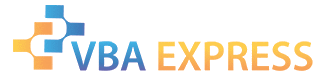








 Reply With Quote
Reply With Quote