ok what this is is a excel file that I made to keep up with @ work. Like if I have something to do I don't want to forget it the next day and its also a workbook that I have other things in for myself in case I need it in the future.
I made a FindSheet macro that pops up all the sheets in a listbox and its pretty much working. I'm just trying to get the worksheets to change in what order there in in the list box. I'll take a pic of it so you know what I'm talking about for sure. What it does is take whatever the .Listboxes order is and puts the worksheets in that order when the button is pressed. Well I keep getting an error with my code and I was wondering if anyone out there new what it was supposed to say. I think the problem is that where it says:
"sheet2 = UCase(Sheets(i + 1).Name)" the problem is that "i + 1". If there is say 15 worksheets its trying to go to 16. I'm sure there's something in here that I didn't type so don't be afraid to ask me any questions.
Private Sub cmdPoolThem_Click() Dim flag As Integer Dim i As Integer Dim temp As String Dim sheet1 As String Dim sheet2 As String For i = 1 To (Sheets.Count) sheet1 = UCase(Sheets(i).Name) sheet2 = UCase(Sheets(i + 1).Name) If sheet1 < sheet2 Then Sheets(i).Move after:=Sheets(i + 1) theFlag = 1 End If 'letterNumberer1(sheet1) 'letterNumberer2(sheet2) Next i Do flag = 0 For i = 1 To lstPool.ListCount - 1 If UCase(lstPool.List(i, 0)) < UCase(lstPool.List(i - 1, 0)) Then temp = lstPool.List(i, 0) lstPool.List(i, 0) = lstPool.List(i - 1, 0) lstPool.List(i - 1, 0) = temp flag = 1 End If Next i Loop Until flag = 0 End Sub
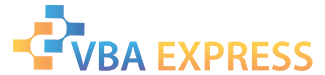









 Reply With Quote
Reply With Quote