-
Need VBA help to create copies of template and populate sheets with data from Master
I am trying to create a workbook where:
-Data is entered daily into a Master sheet
-Copies of a Template sheet are created and named based on data in Col A
-Newly created sheets are populated with data from the same row as the unique data in Col A
-Data from the current day replaces the previous data on the created sheets and moves the previous day's data to another place on the same sheet (In other words, don't create a new sheet everyday if a sheet for that Job No. already exists. Also, each sheet should be a current/historical look at the ongoing project (Job No.) so there are charts in the template that will update/progress from each day's data.)
Master Sheet would look something like this...
| Job No. |
Customer |
Location |
Data 1 |
Data 2 |
| Unique.1 |
Aa |
Here |
one |
5 |
| 2.Unique |
Bb |
There |
two |
6 |
| 3.Unique |
Cc |
Every |
three |
7 |
| Unique.4 |
Dd |
Where |
four |
8 |
First created sheet is a copy of the template, would be named "Unique.1" and populated with data from the 1st row.
Second created sheet is a copy of the template, would be named "2.Unique" and populated with data from the 2nd row.
etc. etc.
Also, the location of the data on the created sheets is different than on the Master sheet, so its not just a "filter Master then copy & paste" type scenario.
I'm open to any and all suggestions.
Thanks in advance.
 Posting Permissions
Posting Permissions
- You may not post new threads
- You may not post replies
- You may not post attachments
- You may not edit your posts
-
Forum Rules
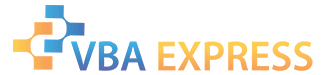







 Reply With Quote
Reply With Quote