Here is some recorded code to change cell colour from light green (35) to Yellow (6). All other formatting comes from the sheet setup and will be deleted in due course. It works when I record it, but not when I run it. The problem seems to lie in the fact that there is no data to find. Any suggestions?
Sub ReplaceFormat() Application.FindFormat.Clear Application.FindFormat.NumberFormat = "General" With Application.FindFormat .HorizontalAlignment = xlGeneral .VerticalAlignment = xlBottom .WrapText = False .Orientation = 0 .AddIndent = False .ShrinkToFit = False .MergeCells = False End With With Application.FindFormat.Font .Name = "Arial" .FontStyle = "Regular" .Size = 10 .Strikethrough = False .Superscript = False .Subscript = False .Underline = xlUnderlineStyleNone .ColorIndex = xlAutomatic End With Application.FindFormat.Borders(xlLeft).LineStyle = xlNone Application.FindFormat.Borders(xlRight).LineStyle = xlNone Application.FindFormat.Borders(xlTop).LineStyle = xlNone Application.FindFormat.Borders(xlBottom).LineStyle = xlNone Application.FindFormat.Borders(xlDiagonalDown).LineStyle = xlNone Application.FindFormat.Borders(xlDiagonalUp).LineStyle = xlNone With Application.FindFormat.Interior .ColorIndex = 35 .Pattern = xlSolid End With Application.FindFormat.Locked = True Application.FindFormat.FormulaHidden = False Application.ReplaceFormat.Interior.ColorIndex = 6 Cells.Replace What:="", Replacement:="", LookAt:=xlPart, SearchOrder:= _ xlByRows, MatchCase:=False, SearchFormat:=True, ReplaceFormat:=True End Sub
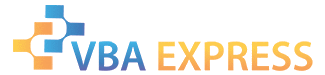








 Reply With Quote
Reply With Quote