I'm trying to create a macro which will take a screenshot of an internet web page and paste it into word. Then if I paste another screenshot, it will put it in the same word document. However, I can't seem to get this to work so that it checks if word is already open and if so, doesn't keep trying to create a new document.
Any clues where I'm going wrong with this? Many thanksDim mydoc As String Dim myAppl As String mydoc = "W:\ExampleLocation\Example UPLOAD " & Format(Date, "DD-MM-YYYY") & ".docx" myAppl = "Word.Application" 'Check if Word Document exists and if not, create a new workbook and paste If Not DocExists(mydoc) Then Application.Run "CreateWordDocument" Application.Run "TakeScreenshot" Application.Run "PasteImagetoWord" Exit Sub 'If Word Document already exists then paste rather than creating a new workbook Else Application.Run "TakeScreenshot" Application.Run "PasteImagetoWord" End If
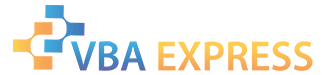








 Reply With Quote
Reply With Quote
