Howdy all.
New to this site/forum.
My issue is about "hiding" #Value! in cells based on preceding cells used in UDFs or formula calculations that are empty due to being a new row or potentially the user has not entered data into that cell.
Probably should also mention that I'm more knowledgeable with Access, both using and w/VBA than with Excel VBA and using Excel though I keep learning and mange to keep swimming...
My project needs to display 1,000 rows for user to enter the product number in the product number column (column B).
User then clicks on a Retrieve button that hits via ADO an Access 2003 database on the network and retrieves product info and other user entered data for that specific product. I have a button and associated textbox for adding additional rows if needed...
The data rows are appended to the ItemData worksheet and which the main product sheet uses VLookup in several of the columns to populate the respective cells.
So while I have used IFError to "hide" the #Value! or other errors in the VLookup cells, those cells that either calculate via formula or a UDF show #Value!
For example, the Brand/Label column (I) uses
The UDF function BidCost in column X uses=IFERROR(VLOOKUP(TEXT($B:$B,"0000000"),ItemData!$A$12:$N$4971,3,FALSE),"")and displays #Value!. Research via Google indicated changing incoming parameters to Variant might help - nope.=BidCost(P38,Q38,T38,U38,V38,W38)
Thus, Sells Margin Ext (column AC) uses =Z38*E38. E38 is Est. Usage and empty; Z38 (Sells Margin $) contains the formula
and also displays #Value!=IF(AND(OR(ISBLANK(G38),G38="Y"),LEFT(X38,1)<>"#",Y38>0),Y38-X38,0)
At this point, I also do not know if #Value! being displayed is acceptable to mgmt or even the user
Apologize for the long explanation but I'm getting a flat forehead and need help.
Thanks,
Rey
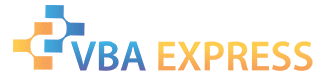








 Reply With Quote
Reply With Quote