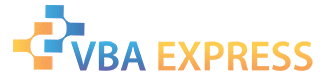-
Extracting "Shall" Statements with Associated Paragraph Number
I found a helpful script on this site that was created by lucas. It extracts shall statements from a word doc and places them in an .xlsx spreadsheet. I would also like for the script to pull the associated paragraph number with the "shall" statement and place all of that in the xlsx spreadsheet...paragraph number in first column and shall statement in the next column.
I am a complete novice, so I have no idea how to make that happen.
Here is the script by lucas:
' Put this code in a module:
Option Explicit
Sub FindWordCopySentence()
Dim appExcel As Object
Dim objSheet As Object
Dim aRange As Range
Dim intRowCount As Integer
intRowCount = 1
Set aRange = ActiveDocument.Range
With aRange.Find
Do
.Text = "shall" ' the word I am looking for
.Execute
If .Found Then
aRange.Expand Unit:=wdSentence
aRange.Copy
aRange.Collapse wdCollapseEnd
If objSheet Is Nothing Then
Set appExcel = CreateObject("Excel.Application")
'Change the file path to match the location of your test.xlsx
Set objSheet = appExcel.workbooks.Open("C:\temp\test.xlsx").Sheets("Sheet1")
intRowCount = 1
End If
objSheet.Cells(intRowCount, 1).Select
objSheet.Paste
intRowCount = intRowCount + 1
End If
Loop While .Found
End With
If Not objSheet Is Nothing Then
appExcel.workbooks(1).Close True
appExcel.Quit
Set objSheet = Nothing
Set appExcel = Nothing
End If
Set aRange = Nothing
End Sub
 Posting Permissions
Posting Permissions
- You may not post new threads
- You may not post replies
- You may not post attachments
- You may not edit your posts
-
Forum Rules