(That title should be "Word prompts to save template".)
I'm automating Word 2013 from Excel 2013. Excel directs Word to:
- Create a new document based on a template I had previously set up.
- Update the links in the Excel chart objects embedded in the document.
- Break the links in those Excel chart objects (so that those charts become part of a static report and don't update with someone else's data).
The user can run the project in two modes: running a single report, and running a batch of reports. In batch mode, it saves and closes those files. There are no problems with the Word docs made during batch mode.
The problem is in one-by-one mode, which leaves the report open and unsaved for the user. If the user does nothing but close the document without saving it, they are prompted to save changes in the template. Then, after the document closes, they are prompted AGAIN to save changes in the same template, while Word is showing that it has no documents open.
I've tried setting the template's Saved property to True, but it doesn't help.
(BTW if they save the new document, close it, reopen it, and close it again, it doesn't prompt them to save the template then.)
If I manually double-click on the template file, so that Word opens a new document based on it, and then manually close the new document, Word does NOT prompt to save the template.
I could give the user a browse dialog and prompt them to save the file, but one possible reason for running the one-by-one mode in the first place is if they just want to take a quick look at a report without saving it.
What can I do to make Word stop prompting to save the template?
Also, why would it prompt TWICE to save the same template??
Here's the code. Everything is declared, though some of these are declared
further up; I have Option Explicit on. full_path_to_renewal_report_word_template
is passed in to the function:
Dim oWord As Object, oDoc As Object, oEmbeddedExcelChart As Object, oLinkFormat As Object, oInlineShape As Object Dim dblOldWidth As Double, dblOldHeight As Double, dblNewHeight As Double Dim iChartsCount As Long, iChartIndex As Long Const SET_LINKED_OJBECTS_WIDTH As Long = 468 Set oWord = GetWord Set oDoc = oWord.Documents.Add(Template:=full_path_to_renewal_report_word_template) If bIsBatchMode Then oWord.WindowState = 0: DoEvents 'wdWindowStateNormal oWord.Visible = True iChartsCount = oDoc.InlineShapes.Count For iChartIndex = 1 To iChartsCount 'can't use for/next loop through inlineshapes collection; doesn't work with embedded xl chart objects; error after first item in collection. Set oInlineShape = oDoc.InlineShapes(iChartIndex) Set oLinkFormat = oInlineShape.LinkFormat If Not oLinkFormat Is Nothing Then oLinkFormat.Update DoEvents dblOldWidth = oInlineShape.Width: dblOldHeight = oInlineShape.Height oInlineShape.Width = SET_LINKED_OJBECTS_WIDTH oInlineShape.Height = SET_LINKED_OJBECTS_WIDTH * (dblOldHeight / dblOldWidth) DoEvents oDoc.InlineShapes(iChartIndex).LinkFormat.BreakLink DoEvents End If Next iChartIndex 'set the template to saved so it won't prompt to save: (this doesn't help though) Dim oTemplate As Object Set oFile = FSO.GetFile(full_path_to_renewal_report_word_template) For Each oTemplate In oWord.Templates If oTemplate.Name = oFile.Name Then oTemplate.Saved = True Exit For End If Next oTemplate '1x1 mode; leave the word doc open and unsaved for the user: oWord.WindowState = 0: DoEvents 'wdWindowStateNormal oDoc.Activate: DoEvents oWord.Activate: DoEvents Set oWord = Nothing: Set oDoc = Nothing: Set oTemplate = Nothing: Set oEmbeddedExcelChart = Nothing: Set oLinkFormat = Nothing: Set oInlineShape = Nothing
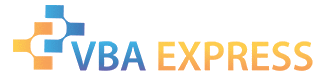








 Reply With Quote
Reply With Quote