It's mac OS.
I'm trying to copy paste a picture from Excel to Word document.
The picture should go to the specified bookmark location but unfortunately, it won't.
The code works just fine on windows but not in Mac.
I can't find a flaw on it.
Perhaps somebody could help me to solve this.
Thanks in advance.
Here is the current code:
Sub FindMeReplaceMe() Dim wdApp As Object Dim wdDoc As Object Dim wdRng As Object Dim BmkRng As Object 'Word.Range Dim myWkb As Workbook Dim myWks As Worksheet Dim myShp As Shape Set myWkb = ThisWorkbook Set myWks = myWkb.Sheets("Sheet1") On Error Resume Next Set wdApp = GetObject(, "Word.application") 'gives error 429 if Word is not open If Err = 429 Then Set wdApp = CreateObject("Word.application") 'creates a Word application Err.Clear End If wdApp.Visible = True Set wdDoc = wdApp.Documents.Open(strOutputFile) Set myShp = Nothing On Error Resume Next Set myShp = myWks.Shapes("HeaderImage") On Error GoTo 0 If Not myShp Is Nothing Then With wdDoc If .Bookmarks.Exists("theHeaderImage") Then Set BmkRng = .Bookmarks("theHeaderImage").Range myWks.Shapes("HeaderImage").Copy BmkRng.PasteAndFormat (wdPasteDefault) DoEvents Else MsgBox "Bookmark of ""theHeaderImage"" is not found", vbExclamation End If End With Else MsgBox "Header image is not exist", vbExclamation End If Set wdApp = Nothing: Set wdDoc = Nothing: Set wdRng = Nothing End Sub
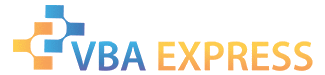








 Reply With Quote
Reply With Quote
