I'd like to have a generic function to populate my listbox with public arrays (variants). I've done some googling and done my best but it's not good enough.
The following iss not working for me (the array doesn't seem to read in):
and the function call as follows:Private Function populateListbox(lbArg As MSFORMS.ListBox, ParamArray arrX() As Variant) lbArg.Clear 'clear the listbox Dim cntR As Integer If UBound(arrX) > 0 Then 'lame attempt to ensure argument is passed, but it always will be for me. For cntR = 0 To UBound(arrX) - 1 lbArg.AddItem CStr(arrX(cntR)) 'populate the listbox with array contents Next cntR End If End Function
Call populateListbox(ListBox1, fnm) ' where fnm is a variant array
arrX argunet doesn't seem to be read into the function, even though when the array is passed in before entering the function I can see it is indeed a variant array with one element. hovering over cstr(arrx(cntR)) in debug mode shows type mismatch and hoering over arrX shows nothing. Debug.print(arrx(0)) gives a runtime error 13 in debug mode (breakpoints enabled)
Any help would be most appreciated on this.
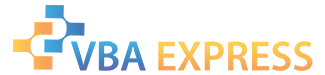







 Reply With Quote
Reply With Quote
