Hello everyone.
I've made a form that relies on someone copying data from a separate location and then clicking on a button that generates and saves as a copy.
I've used an On Error code for when they haven't copied the data from the other location; I have it bring up a message box that says 'Copy data first!' and then exits the sub.
The issue I'm having is, when there isn't an error and the code completes correctly, the message box still appears.
Could someone let me know where I'm going wrong; how do I make it so that message only comes up when the error occurs, and not when the code completes correctly as well?
My code is now as follows:
All help is greatly appreciated.Sub Create() Application.ScreenUpdating = False On Error GoTo Errhandler If MsgBox("An Excel copy will be generated and you'll be notified to save.", vbYesNo) = vbNo Then Exit Sub Sheets("Nexus Report").Visible = xlSheetVisible ActiveSheet.Visible = xlSheetVeryHidden Selection.PasteSpecial Paste:=xlPasteValues, Operation:=xlNone, SkipBlanks _ :=False, Transpose:=False Application.CutCopyMode = False Range("A1").Select Sheets("DMSL").Visible = xlSheetVisible ActiveSheet.Visible = xlSheetVeryHidden Range("A1").Select Sheets("DMSL").Select Sheets("DMSL").Copy Cells.Select Selection.Copy Selection.PasteSpecial Paste:=xlPasteValues, Operation:=xlNone, SkipBlanks _ :=False, Transpose:=False Rows("13:13").Select ActiveSheet.Range("$A$12:$AC$10000").AutoFilter Field:=1, Criteria1:="<>" Range("U3:V4").Select ActiveCell.FormulaR1C1 = "=SUBTOTAL(9,R[10]C[3]:R[9997]C[3])" Range("A1").Select Application.Dialogs(xlDialogSaveAs).Show MsgBox "Copy saved. The copy will now close." _ & vbCrLf _ & myFile ActiveWorkbook.Close Range("A1").Select Sheets("Nexus Report").Visible = xlSheetVisible ActiveSheet.Visible = xlSheetVeryHidden Cells.Select Selection.ClearContents Range("A1").Select Sheets("Home").Visible = xlSheetVisible ActiveSheet.Visible = xlSheetVeryHidden Range("A1:U4").Select Errhandler: MsgBox "Copy data first!" Sheets("Home").Visible = xlSheetVisible Sheets("Nexus Report").Visible = xlSheetVeryHidden Exit Sub Application.ScreenUpdating = True End Sub
Thank you.
Regards
Martin
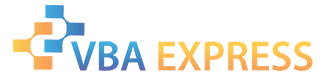








 Reply With Quote
Reply With Quote