I'm using Word 2013 and 2016 in separate Windows 10 machines.
I'm adding a Fillin field using this code:
ActiveDocument.MailMerge.Fields.AddFillIn Range:=Selection.Range, _
Prompt:="Title for the Appendix?", DefaultFillInText:="Type Appendix title here.", AskOnce:=True
On running the procedure it gives me this result:
Capture.PNG
Can someone tell me, please, if there is a way to:
- Remove the Cancel button
- Prevent the user from pressing Enter and creating a blank line after they've typed the details within the box?
Why? I'm just trying to modify how people might use the form and prevent things going haywire.
Thanks for any help.
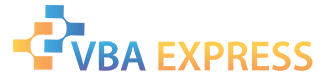








 Reply With Quote
Reply With Quote
