Hey, I'm trying to create a macro whereby the print area of a sheet, "Hotel Booking" is attached as a PDF file to an email. The email will be created using CDO and not Outlook Application. Everything else in my code works except for the attachment. It will say file not found and will not attach anything to the email.
Here's my code:
Sub CDO_Mail_Small_Text2() Dim iMsg As Object Dim iConf As Object Dim strbody As String Dim Flds As Variant Dim PDFfile As String, Title As String Dim printRange As Range Dim i As Long CarryOn = MsgBox("Proceed to compose Email?", vbYesNo, "Continue?") If CarryOn = vbYes Then Set iMsg = CreateObject("CDO.Message") Set iConf = CreateObject("CDO.Configuration") iConf.Load -1 ' CDO Source Defaults Set Flds = iConf.Fields Title = Sheets("Hotel Booking").Range("AF17") PDFfile = ActiveWorkbook.FullName i = InStrRev(PDFfile, ".") If i > 1 Then PDFfile = Left(PDFfile, i - 1) PDFfile = PDFfile & "_" & Sheets("Hotel Booking").Name & ".pdf" Set printRange = Range(Sheets("Hotel Booking").PageSetup.PrintArea) With Sheets("Hotel Booking") printRange.ExportAsFixedFormat Type:=xlTypePDF, Filename:=PDFfile, Quality:=xlQualityStandard, IncludeDocProperties:=True, IgnorePrintAreas:=False, OpenAfterPublish:=False End With With Flds .Item("http://schemas.microsoft.com/cdo/configuration/smtpusessl") = True .Item("http://schemas.microsoft.com/cdo/configuration/smtpauthenticate") = 1 .Item("http://schemas.microsoft.com/cdo/configuration/sendusing") = 2 .Item("http://schemas.microsoft.com/cdo/configuration/smtpserver") = "smtp-mail.outlook.com" .Item("http://schemas.microsoft.com/cdo/configuration/smtpserverport") = 25 .Item("http://schemas.microsoft.com/cdo/configuration/sendusername") = "xxxx@outlook.com" .Item("http://schemas.microsoft.com/cdo/configuration/sendpassword") = "xxxx" .Update End With With iMsg Set .Configuration = iConf .To = "xxxxx@gmail.com" .CC = "" .BCC = "" .From = " <xxxx@outlook.com>" .Subject = " " .TextBody = " " .AddAttachment PdfFile .Send End With 'Kill PdfFile Set iMsg = Nothing Set iConf = Nothing Set Flds = Nothing If Err.Number <> 0 Then MsgBox "There was an error" Exit Sub Else MsgBox "Email has been sent!" End If 'for error End If 'compose email End Sub
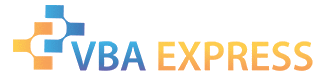








 Reply With Quote
Reply With Quote
