Hello Everyone,
I have been hustling to do the following:
1. Copy all slides from current presentation which has macros (with .pptm extension) into an embedded/hidden/OLE object with .pptx extension.
2. Attach this pptx to outlook mail
The reason to do this is to avoid virus while attaching macro contained PowerPoint. Please help, that will be like ray of hope. Following is drafts of code I am working on;
They are two approaches which came into my mind.
1. One is using similar thread : http://www.vbaexpress.com/forum/show...ook-attachment
Code:
Dim OutlookApp As Object Dim OutlookMessage As Object Dim otemp As presentation Dim opres As presentation Dim strName As String Dim strSubject As String Dim L As Long Set opres = ActivePresentation strSubject = opres.name ' make a copy opres.SaveCopyAs Environ("TEMP") & "" & strName & ".pptx" 'open the copy Set otemp = Presentations.Open(Environ("TEMP") & "" & strName & ".pptx") otemp.Save otemp.Close On Error Resume Next Set OutlookApp = GetObject(Class:="Outlook.Application") Err.Clear If OutlookApp Is Nothing Then Set OutlookApp = CreateObject(Class:="Outlook.Application") On Error GoTo 0 Set OutlookMessage = OutlookApp.CreateItem(0) On Error Resume Next With OutlookMessage .To = "username.gmail.com" 'Insert email address here! .CC = "" .Subject = strSubject .body = "Slides are attached" .Attachments.Add Environ("TEMP") & "" & strName & ".pptx" .Display End With End Sub
2. Copying all slides from pptm file into the embedded and then attaching this pptx file to outlook (just an idea)
PPTMainPres is the presentation with macros PPTPres is the OLE hidden/embedded object Set PPTPres = oOleObj ' embedded presentation or object PPTMainPres.Slides.Range.Copy PPTPres.Slides.Paste --------------------------- .Attachments.Add PPTPres ".pptx"
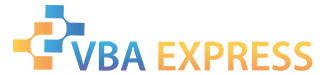






 Reply With Quote
Reply With Quote