Hello,
I have a code that sends out emails to stakeholders attaching an excel file. I want to include a URL in the emails to direct stakeholders to one of our policies on our intranet. Ideally it would show the link as a text such as 'here' and not the file path e.g. 'the policy can be found on the intranet here'. I have tried to find a way of doing this but have been unsuccessful, can anyone help please?
Here is the code:
Sub ClientUnder() Dim FileExtStr As String Dim FileFormatNum As Long Dim Sourcewb As Workbook Dim Destwb As Workbook Dim TempFilePath As String Dim TempFileName As String Dim OutApp As Object Dim OutMail As Object 'indicates whether action is shown on scree (like excel pop up) With Application .ScreenUpdating = False .EnableEvents = False End With Set Sourcewb = ActiveWorkbook 'Copys the ActiveSheet to a new workbook Sheet7.Copy Set Destwb = ActiveWorkbook 'Determines the Excel version and file extension/format With Destwb If Val(Application.Version) < 12 Then 'You use Excel 97-2003 FileExtStr = ".xls": FileFormatNum = -4143 Else 'You use Excel 2007-2016 Select Case Sourcewb.FileFormat Case 51: FileExtStr = ".xlsx": FileFormatNum = 51 Case 52: If .HasVBProject Then FileExtStr = ".xlsx": FileFormatNum = 51 Else FileExtStr = ".xlsx": FileFormatNum = 51 End If Case 56: FileExtStr = ".xls": FileFormatNum = 56 Case Else: FileExtStr = ".xlsb": FileFormatNum = 50 End Select End If End With ' 'Changes all cells in the worksheet to values With Destwb.Sheets(1).UsedRange .Cells.Copy .Cells.PasteSpecial xlPasteValues .Cells(1).Select End With Application.CutCopyMode = False 'Saves the new workbook, Mails it then Deletes it TempFilePath = Environ$("temp") & "\" TempFileName = Sheet7.Name & " " & Sourcewb.Name Set OutApp = CreateObject("Outlook.Application") Set OutMail = OutApp.CreateItem(0) With Destwb .SaveAs TempFilePath & TempFileName & FileExtStr, FileFormat:=FileFormatNum On Error Resume Next With OutMail 'use <br></br> for new line, put text inbetween and & _ @ the end as it indicates that the command isnt finished .to = Sheet7.Range("M4") .CC = Sheet93.Range("R1") .BCC = Sheet93.Range("R2") .Subject = Sheet7.Range("A5") & " " & Sheet7.Range("A7") & " " & Sheet7.Range("A6") .htmlBody = Sheet93.Range("A6").Value & " " & Sheet7.Range("A8").Value & ", " & "<br></br>" & "<br></br>" & _ Sheet93.Range("A8").Value & " " & Sheet7.Range("G13") & "<br></br>" & "<br></br>" & _ Sheet93.Range("A10").Value & "<br></br>" & "<br></br>" & _ Sheet93.Range("A12").Value & "<br></br>" & "<br></br>" & _ "<br><u><b>Included in Budget</b></u></br>" & "<br></br>" & "<br></br>" & _ Sheet93.Range("A16").Value & "<br></br>" & _ Sheet93.Range("A17").Value & "<br></br>" & _ Sheet93.Range("A18").Value & "<br></br>" & _ Sheet93.Range("A19").Value & "<br></br>" & _ Sheet93.Range("A20").Value & "<br></br>" & _ Sheet93.Range("A21").Value & "<br></br>" & _ Sheet93.Range("A22").Value & "<br></br>" & "<br></br>" & _ "<br><u><b>Not Included in Budget</b></u></br>" & "<br></br>" & "<br></br>" & _ Sheet93.Range("A26").Value & "<br></br>" & _ Sheet93.Range("A27").Value & "<br></br>" & "<br></br>" & _ Sheet93.Range("A29").Value & "<br></br>" & "<br></br>" & _ Sheet93.Range("A31").Value & "<br></br>" & _ Sheet93.Range("A32").Value & "<br></br>" & _ Sheet93.Range("A33").Value & "<br></br>" & _ Sheet93.Range("A34").Value & "<br></br>" & _ Sheet93.Range("A35").Value & "<br></br>" & _ Sheet93.Range("A36").Value & "<br></br>" & _ Sheet93.Range("A37").Value & "<br></br>" & "<br></br>" & Sheet93.Range("A39").Value & "<br></br>" & "<br></br>" & _ Sheet93.Range("A41").Value & "<br></br>" & Sheet93.Range("A42").Value & "<br></br>" & "<br></br>" & "<br></br>" & Sheet93.Range("A45").Value & "<br></br>" & Sheet93.Range("A46").Value & _ eMsg .Attachments.Add Destwb.FullName 'You can add other files also like this '.Attachments.Add ("C:\test.txt") .Send 'or use .Display End With On Error GoTo 0 .Close savechanges:=False End With 'Delete the file you have send Kill TempFilePath & TempFileName & FileExtStr Set OutMail = Nothing Set OutApp = Nothing With Application .ScreenUpdating = True .EnableEvents = True End With End Sub
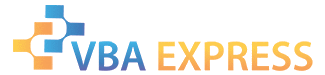









 Reply With Quote
Reply With Quote