
-
Find shaded text in Word and reformat as strikethrough?
Hello, and thanks in advance for any guidance you can give.
I have a stack of docx files, and each has sections with a shaded background, colored as follows: Pattern: Clear (Custom Color(RGB(232,198,201)))
I would love to have a macro that will find each of those sections and format them as strikethrough text (preferably with the shading replaced by a white background, but that is NOT essential).
Word/Microsoft 365/Windows 10
What I've tried: I looked for ways to find the target text with the Find/Replace tool. I created a Style based on the shaded text, then tried to search for that style. But every time, I got a "No Results Found" message.
I'm attaching an excerpt for a document with several examples of this shading.
If you need any additional info, just let me know. Thanks again!
Shaded text sample.docx
 Posting Permissions
Posting Permissions
- You may not post new threads
- You may not post replies
- You may not post attachments
- You may not edit your posts
-
Forum Rules
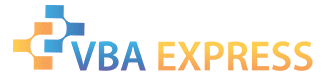








 Reply With Quote
Reply With Quote