I have the following code which deletes any row in columns 4-8 of a word table with a '-' symbol.
Sub Delete_Table_Rows_With_No_Data() Dim objCell As Range Dim nRowIndex As Integer, nRows As Integer, nColumns As Integer, nColumnIndex As Integer Dim varCellEmpty As Boolean Application.ScreenUpdating = False If Selection.Information(wdWithInTable) = False Then MsgBox ("Put cursor inside a table first!") Exit Sub Else With Selection.Tables(1) nRows = .Rows.Count For nRowIndex = nRows To 1 Step -1 varCellEmpty = True For nColumns = 5 To .Columns.Count Set objCell = .Rows(nRowIndex).Cells(nColumns).Range objCell.End = objCell.End - 1 If Len(objCell) > 0 And Not objCell.Text = "-" Then varCellEmpty = False Exit For End If Next nColumns If varCellEmpty = True Then .Rows(nRowIndex).Delete Next nRowIndex End With End If Set objCell = Nothing Application.ScreenUpdating = True End Sub
At present I have to go through and run the macro for each table.
I would like to program the macro so it runs for selected tables in the document but I'm unsure of the code to achieve this.
For instance, the first table in the document does NOT require the macro but tables X-XX which contain data DO require it.
Im a bit lost. Any Ideas?
Thanks in advance
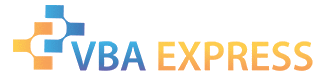








 Reply With Quote
Reply With Quote
