Hello everyone. I am trying to build an Access Database to create records each time we run a test case(SimMode) and track how long it takes the SimMode to turn on(AgeIn) and turn off(AgeOut). The issue I am having right now is that I only need/want seconds/milliseconds to be displayed and I feel like I'm hitting a wall.
So to break it down I have two questions.
1) How can I get my data to store into Access as 00:00.00?
2) How should I go about building this stopwatch/timer?
Ideally I would thrilled if I could control the timer with one button. i.e. MouseClick down to start and MouseClick Up to stop.
Side Note: I'm an absolute amateur but I am desperately trying to improve my skills. (see horrible code below)
Any help would be greatly appreciated
Private Sub Command51_MouseDown()
Also tried this one with two buttons. It seems to work down to the second but I would also like the value to be stored as seconds/milliseconds in my database if possibleDim StartTime As Date Dim StopTime As Date StartTime = Now() Expression.MouseUp StopTime = Now() AGEIN = StopTime - StartTime End Sub
Private Sub Command51_Click() AGEIN = Now() End Sub Private Sub Command52_Click() Dim StartTime As Date Dim NewTime As Date StartTime = AGEIN AGEIN = Now() - StartTime End Sub
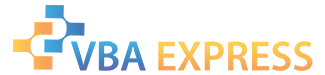







 Reply With Quote
Reply With Quote