I am using VBA to query an Access database for a search and replace function in Word. My query works fine most of the time but when the following characters are in the access database it goes up my query. [], (), , *, [snip], {snip} and ^m.
I have used other languages and databases where I had to use of function to reformat the text before it went into a table so that it didn't have any banned characters. Then I would use a different function to put the text back into the original format.
Is there a function like that in VBA or is something else going on?
Also, how do I get my code to format properly? When I hit preview it stripped out all of my formatting tabs.
This is my code:
Sub ReplaceBritishTextWithEnglishUsingAccessTable() Dim conn As Object Dim rs As Object Dim strcon As String Set Conn1 = CreateObject("ADODB.Connection") Set rs = CreateObject("ADODB.Recordset") strcon = "Provider=Microsoft.ACE.OLEDB.12.0;Data Source=N:\Docs\VBAMacrosandCustomizations\SearchAndReplaceInWord.accdb;Persist Security Info=False;" Conn1.Open (strcon) rs.Open "SELECT * FROM WordDocReplacementText WHERE WordType = ""BritToUsEng"" ORDER BY WordType", Conn1, 3 With rs Do Until .EOF Selection.Find.ClearFormatting Selection.Find.Replacement.ClearFormatting With Selection.Find .Text = rs("OriginalWord") .Replacement.Text = rs("CorrectedWord") End With Selection.Find.Execute Replace:=wdReplaceAll .MoveNext Loop End With rs.Close Conn1.Close End Sub
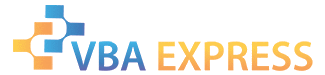








 Reply With Quote
Reply With Quote
