Hi experts
I search for way to fixing my problem .
I know from the beginning my question is so complicated . the userform contains multiple rows , each row contains( 4 comboboxes & 1 textbox) . so when see the lables for all of comboboxes should match with the headers in sheet and when select item from combobox1 automatically fill combobox2 and when select item from combobox2 automatically fill combobox3 and when select item from combobox3 automatically fill combobox4 and when select item from combobox4 will fill the textbox 19 . so the columns 1,2,3,4,5 on userform link with columns B,C,D,E,F . every combobox depends on each other of them , when select one of them and depends on adjacent cell when match the columns inside sheet for each combobox when selected item for combobox separately .
so far it gives error object required in this linethis is the whole codeIf Not dic(a(i, 3)).exists(a(i, 4))
I hope from expert helps me to complete this project .Option ExplicitPrivate dic As Object Private Sub UserForm_Initialize() Dim a, i As Long, ii As Long Set dic = CreateObject("Scripting.Dictionary") a = Sheets("PRICES").Cells(1).CurrentRegion.Value For i = 2 To UBound(a, 1) For ii = 1 To UBound(a, 2) a(i, ii) = a(i, ii) & "" Next If Not dic.exists(a(i, 2)) Then Set dic(a(i, 2)) = CreateObject("Scripting.Dictionary") End If If Not dic(a(i, 2)).exists(a(i, 3)) Then Set dic(a(i, 2))(a(i, 3)) = CreateObject("Scripting.Dictionary") If Not dic(a(i, 3)).exists(a(i, 4)) Then Set dic(a(i, 3))(a(i, 4)) = CreateObject("Scripting.Dictionary") dic(a(i, 2))(a(i, 3))(a(i, 4))(a(i, 5)) = a(i, 6) Next a = mySort(dic.keys) For i = 1 To 10 Step 4 Me("combobox" & i).List = a Next End Sub Private Sub ComboBox1_Change() GetList 1 End Sub Private Sub ComboBox2_Change() GetList 2 End Sub Private Sub ComboBox3_Change() GetList 3 End Sub Private Sub ComboBox4_Change() GetList 4 End Sub Private Sub ComboBox5_Change() GetList 5 End Sub Private Sub ComboBox6_Change() GetList 6 End Sub Private Sub ComboBox7_Change() GetList 7 End Sub Private Sub ComboBox8_Change() GetList 8 End Sub Private Sub ComboBox9_Change() GetList 9 End Sub Private Sub ComboBox10_Change() GetList 10 End Sub Private Sub ComboBox11_Change() GetList 11 End Sub Private Sub ComboBox12_Change() GetList 12 End Sub Private Sub GetList(CB) Dim CB1, i As Long, x CB1 = Application.Lookup(CB, Array(1, 5, 9, 13), Array(1, 5, 9, 13)) Me("textbox" & Application.RoundUp(CB1 / 4, 0)) = "" For i = CB1 To CB1 + 3 If CB < i Then Me("combobox" & i).Clear Next If Me("combobox" & CB).ListIndex = -1 Then Exit Sub x = CB1 + 3 - CB If x = 2 Then Me("combobox" & CB + 1).List = mySort(dic(Me("combobox" & CB1).Value).keys) ElseIf x = 1 Then Me("combobox" & CB + 1).List = mySort(dic(Me("combobox" & CB1).Value)(Me("combobox" & CB).Value).keys) End If If CB = CB1 + 3 Then Me("textbox" & Application.RoundUp(CB1 / 4, 0)) = _ dic(Me("combobox" & CB1).Value)(Me("combobox" & CB1 + 1).Value)(Me("combobox" & CB1 + 3).Value) End Sub Function mySort(a) Dim i As Long, ii As Long, temp For i = LBound(a) To UBound(a) - 1 For ii = i + 1 To UBound(a) If a(i) > a(ii) Then temp = a(i): a(i) = a(ii): a(ii) = temp End If Next Next mySort = a End Function
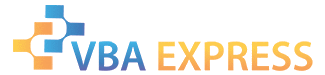








 Reply With Quote
Reply With Quote