I found the following code to export a list of subfolders within a particular folder in Outlook. I am looking for a way to include the last modified date of the each folder as well (i.e. the date of the most recent email in the subfolder).
Can anyone suggest anything?
Thank you.
Private MyFile As StringPrivate Structured As Boolean Private Base As Integer Public Sub ExportFolderNames() Dim F As Outlook.MAPIFolder Dim Folders As Outlook.Folders Set F = Application.ActiveExplorer.CurrentFolder Set Folders = F.Folders Dim Result As Integer Result = MsgBox("Do you want to structure the output?", vbYesNo + vbDefaultButton2 + vbApplicationModal, "Output structuring") If Result = 6 Then Structured = True Else Structured = False End If MyFile = GetDesktopFolder() & "\outlookfolders.txt" Base = Len(F.FolderPath) - Len(Replace(F.FolderPath, "\", "")) + 1 WriteToATextFile (StructuredFolderName(F.FolderPath, F.Name)) LoopFolders Folders Set F = Nothing Set Folders = Nothing End Sub Public Sub ExportFolderNamesSelect() Dim F As Outlook.MAPIFolder Dim Folders As Outlook.Folders Set F = Application.Session.PickFolder If Not F Is Nothing Then Set Folders = F.Folders Dim Result As Integer Result = MsgBox("Do you want to structure the output?", vbYesNo + vbDefaultButton2 + vbApplicationModal, "Output structuring") If Result = 6 Then Structured = True Else Structured = False End If MyFile = GetDesktopFolder() & "\outlookfolders.txt" Base = Len(F.FolderPath) - Len(Replace(F.FolderPath, "\", "")) + 1 WriteToATextFile (StructuredFolderName(F.FolderPath, F.Name)) LoopFolders Folders Set F = Nothing Set Folders = Nothing End If End Sub Private Function GetDesktopFolder() Dim objShell Set objShell = CreateObject("WScript.Shell") GetDesktopFolder = objShell.SpecialFolders("Desktop") Set objShell = Nothing End Function Private Sub LoopFolders(Folders As Outlook.Folders) Dim F As Outlook.MAPIFolder For Each F In Folders WriteToATextFile (StructuredFolderName(F.FolderPath, F.Name)) LoopFolders F.Folders Next End Sub Private Sub WriteToATextFile(OLKfoldername As String) fnum = FreeFile() Open MyFile For Append As #fnum Print #fnum, OLKfoldername Close #fnum End Sub Private Function StructuredFolderName(OLKfolderpath As String, OLKfoldername As String) As String If Structured = False Then StructuredFolderName = Mid(OLKfolderpath, 3) Else Dim i As Integer i = Len(OLKfolderpath) - Len(Replace(OLKfolderpath, "\", "")) Dim x As Integer Dim OLKprefix As String For x = Base To i OLKprefix = OLKprefix & "-" Next x StructuredFolderName = OLKprefix & OLKfoldername & OL End If End Function
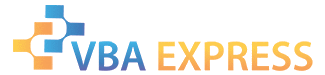








 Reply With Quote
Reply With Quote